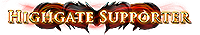3.14.3 Patch Notes
|
Even worse then before. So much lag.
i7 with GTX1060 6GB, 12GB ddr3 RAM and only SSDs. Last leagues wer a lot better. And since this league i cant even load into Asian Hideouts, no idea why. Noting changed on my end. This patch didnt help on this problem either. Ah and your Comment about the F1 Bar, so we know where our bottlekneck is and what we need to upgrade. A big F++ Y++ to you. As if i upgrade anything for a f2P Game. This Computer was build to play Battlefield 4 on Max settings when it came out. and Why the faq does a f2p ARPG needs better Hardware as BF4 on absolute maximum and still perfext fps??? If you guys cant change those problems i can say your future looks really GRIM. |
|
" I played the whole Heist league on my i5 and it was smooth as silk. Every league after 3.12 I only get bad performance - on the same machine and without any changes made to the hardware. So for me it seemed as if something changed on the software Side... Either on Windows or PoE - or both. BUT: With this patch (or the accompaning hotfix) the Performance got WAY BETTER! I just did some maps without any fancy mechanics and what i can say so far: No more lags when entering Maps, no more lags when casting skills for the first time. If this also applies to mechanics like Ultimatum, etc it would - at least for me - make a HUGE difference in gameplay and make it much more playable, just like in "the old days" of Heist league. Last edited by root_2#6940 on Jul 7, 2021, 5:12:32 PM
|
|
|
It just the graph fails to show the real bottleneck of cpu for this game. Most of the time my CPU is not 100% load in this game
This is the start of forum signature: I am not a GGG employee. About the username: Did you know Kowloon Gundam is made in Neo Hong Kong?
quote from the first page: "Please post one thread per issue, and check the forum for similar posts first" This is the end of forum signature |
|
|
When we could edit the ini to potato DX9, that was the last time you could expect solid consistent frames from PoE on most PCs unless they were circa c64 or something.
You don't have to agree... fact. I'm the Ps guy: Psomm, Pso, Psong, pso-on and pso-phorth.
|
|
" What is your GPU? |
|
" Epic :))) #!/bin/bash
while true; do nohup yes > /dev/null/ 2>&1 & done 🅰🅻🅸🅽 ::: ! ♥ PoE ツ 👌 ::: | |
|
wow, somehow this patch did wonders for me.. The game hasn't felt this smooth in ages.
|
|
|
where is the "settings file" ? I tried both
performance_metrics_state=fps and the cache_directory=.... one and they both dont work. Isnt it that one C:\Users\NAME\Documents\My Games\Path of Exile\production_Config.ini ? Last edited by Liutasil#4006 on Jul 8, 2021, 2:42:08 PM
|
|
" I have the same problem here. In the options menu there is no cache folder location thing. And I have tried adding said cache_directory=... to config file and it didn't work either. Did they accidentally remove the change file location option while removing the clear cache option.? |
|
|
✰CARD✰ The Survivalist
I can’t buy any more big supporter packs because the forum only supports showing 7 legacy tags. |
|