Blue Screen of Death with some sound cards
|
Just a reminder to anyone who's still facing BSOD issues with Creative X-Fi cards.
Ensure the shortcut command is done correctly: Add --softwareaudio in the shortcut properties, target box. 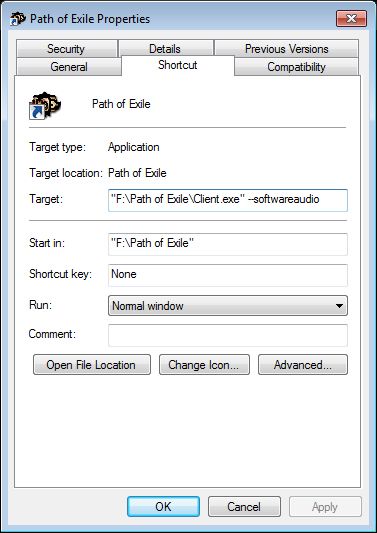 --softwareaudio contains 2 dash "--", and not just 1 dash Ensure its outside the target path "C:\Program..." and not inside: " Finally, all of this is useless if you do not use the shortcut to run the game. Ensure that you launch the game using that shortcut you've edited. Do not directly launch the game from its folder or from the Start menu. Only use that shortcut you've edited. |
|
|
Yeah we get how to add --softwareaudio to the shortcut and that you have to use that shortcut. It still isn't working for everyone though.
I managed to keep the game running for a couple of hours today by using the --softwareaudio and shutting down skype xfire and steam. With pretty much nothing running on the system and --softwareaudio it ran fine from what I can tell. The problem is that even though I was able to run the game for a decent length of time doesn't mean that it was actually ok. For all I know if I kept going 5 more minutes the game may have blue screened on me. Because this is so inconsistent it is hard to tell if you have a solid work around for it or not. Analyzing dumps I still can't tell if the creative drivers are the only cause of this problem. I highly suspect other applications running are also to blame and that is why I closed everything down and ran the game. I will continue to play with everything closed and --softwareaudio to see if it crashes again or not. If not then that may be a solution for some people and also the reason we see such inconsistency with the problem. |
|
|
I found another fix, only do it if --softwareaudio does not work you. Go to Device Managaer and disable your sound card. Whenever you do it you will have no sound so you will have to enable on board sound card through the BIOS. Only do it if you know what are you doing. I've done it and it does not crash.
|
|
|
Getting BSOD randomly as well, going to try the --softwareaudio and see if it helps.
I'm using a Creative SB X-Fi sound card. Last edited by Creampuff#6621 on Jan 28, 2013, 12:02:36 PM
|
|
|
been playing for 3 days beta now, no crashes or bluescreens. but since yesterday/todays hotfix/patch once every 3-4 loading screens bluescreen, sometimes few in a row...
|
|
|
Has anyone had their computer freeze/bsod since today? --softwareaudio fixed my problem for the last 2 previous days but it's happened again now (i assume due to a new patch)...
|
|
|
My sound card is sound blaster xfi titanium and I have had this problem also, ever since I turned off that card and used the on board sound I have not had any problems. For me the blue screens were happening most often in the forest area of second act when entering zones.
|
|
" I'm not about the disable hardware to play this game lol. I mean yeah this works if you want to install audio drivers for the onboard which I do not because they cause interference with the card some times. |
|
|
Also getting blue screen of death, was doing the second quest in the festid swamp. half cleared when it crashed, running with a creative sound card.
|
|
|
I am also getting regular BSOD's in/around the Darkswamp transition in act 2 - running with a Creative X-Fi
Using " --softwareaudio on the shortcut gave me about 30s in the Darkswamp at which point it now BSOD's consistantly again. |
|


















