Graphics card unrecognized with 15" Laptop display
|
Would changing the name of the executable mess up patching in future? I probably wouldn't remember to change the name back each time I patched. :[
|
|
|
I'm having the same issue with Nvidia 650m. Game is recognized as Phantasy star online 2 and I'm unable to modify the default GPU or any other 3D setting within Nvidia's control panel. Its also not possible to switch GPU in game
Last edited by CanOfDew#6722 on Feb 15, 2013, 3:50:50 PM
|
|
" Hi, I am having the exact same problem. I am using an SVS1313C5E Sony Vaio, with integrated Intel HD Graphics 4000 and NVIDIA GeForce GT 640M LE video card. I tried every troubleshoot suggested in this post (setting NVDIA card as default, launching the client.exe running with NVIDIA graphic processor), but when the game starts, in the Graphic options panel it says it's using the integrated Intel graphic card. Also, as for everyone else, in the NVIDIA control panel the PoE client.exe is show as Phantasy Star Online 2 Since a lot of people is havind this kind of problems, could you please dig into it and give us some troubleshooting? Regards IGN: RushingSante
|
|
"The workaround posted above works. The settings in Nvidia control panel are no longer grayed out / disabled when targeting this new, copied executable. Just don't forget to re-copy client.exe to pathofexileclient.exe every time a new patch is released. Like I did... Because one day I was, for the longest time, stuck trying to figure out why the game suddenly refused to start (crash on launch) after a patch. Well I was using the old version of client.exe, (renamed poe.exe) and obviously that outdated executable didn't work well with the new, patched data. I would like to reprimand both Nvidia and GGG here for making a bad design choice, one each: • Nvidia for using executable names to identify games. A similar issue with World of Warcraft's generic launcher.exe stealing settings from every other launcher.exe game in existence is quite popular on the internet... • And GGG for calling their main executable file a generic client.exe instead of poe.exe / pathofexile.exe / Path of Exile.exe or something similar. I have a Dell Vostro 3750 with an integrated Intel HD3000 (5-8 FPS) and a dedicated Nvidia GeForce GT 525M (120 FPS) video card. I, as many others here, am stuck with the integrated graphics card running the game by default. Until Nvidia updates their drivers to support Path of Exile. Or would be, if I didn't take matters into my own hands by renaming client.exe to poe.exe! Problem: 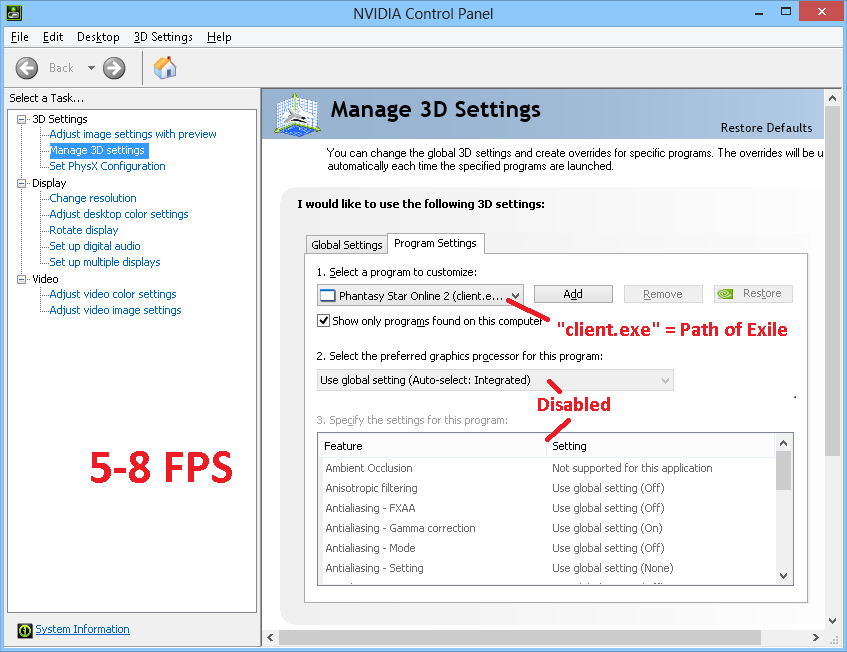 http://static.3ice.hu/images/Nvidia-control-panel-problem-with-games-named-client.exe-and-launcher-exe.png http://static.3ice.hu/images/Nvidia-control-panel-problem-with-games-named-client.exe-and-launcher-exe.pngWorkaround: 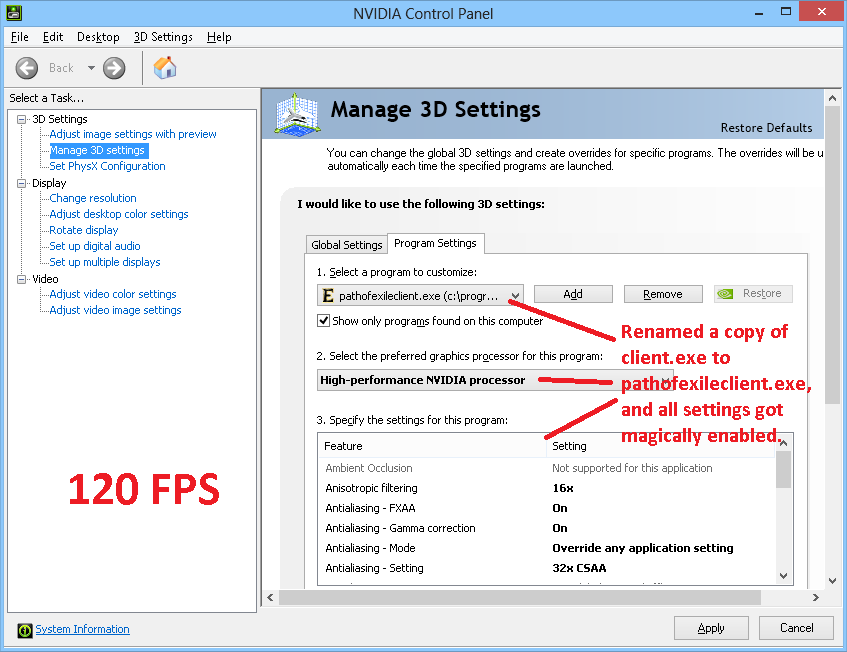 http://static.3ice.hu/images/Nvidia-control-panel-workaround-for-games-named-client.exe-and-launcher-exe.png http://static.3ice.hu/images/Nvidia-control-panel-workaround-for-games-named-client.exe-and-launcher-exe.pngBoth Nvidia and GGG are at fault here. (executable names should be unique per game, but even then they should not be used to identify games.) ThreeIce is my IGN. List of my trading threads: http://www.pathofexile.com/forum/view-thread/217540 Last edited by 3ICE#3192 on Apr 15, 2013, 6:33:21 PM
|










