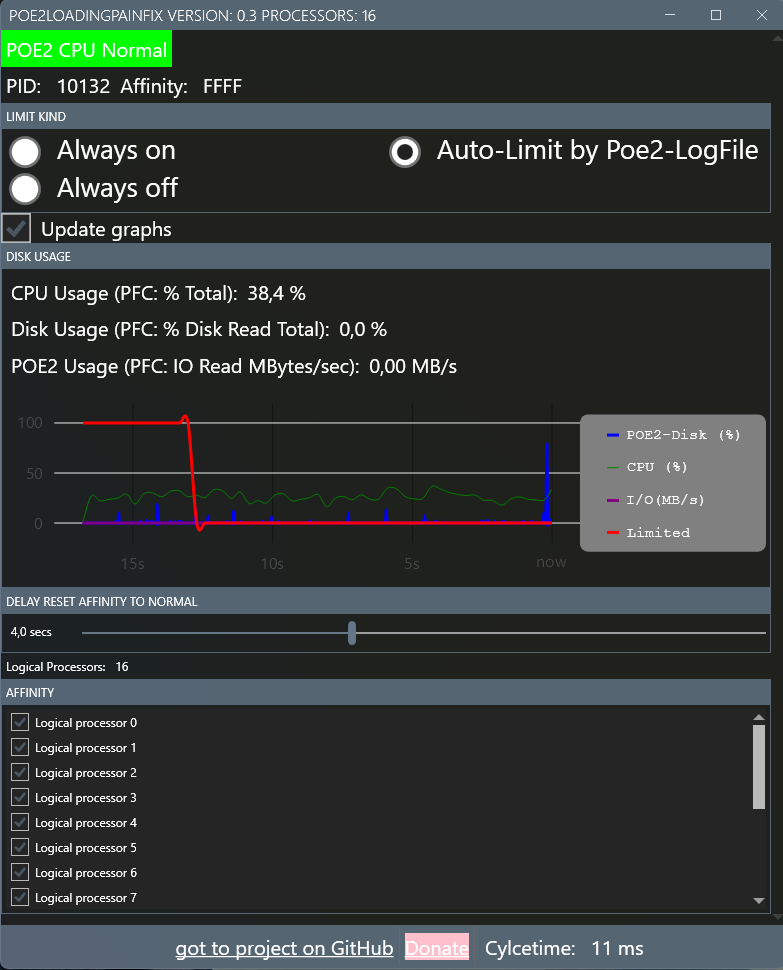"
"
Hi! Due to the fact that the topic is gaining momentum and many people can not play normally, I suggest to help understand the developers direction to solve the problem
By collecting statistics.
We have created a form where you can specify your PC configuration and attach a dxdiag file as requested by Timothy_GGG https://www.pathofexile.com/account/view-posts/Timothy_GGG-0000.
I ask everyone to fill in the form, including people who don't have problems with PC freezing, so you will get structured statistics with problematic and working configurations. This should help to identify patterns of error occurrence, which in turn will speed up troubleshooting of the game.
(at least the information about configurations will not be scattered in the comments of the thread (170 pages omg)).
A dashboard with these statistics will be provided later.
Hey, guys.
We've gathered some stats with your responses on the form https://forms.yandex.com/cloud/676004d9e010db19370ab6c2/.
The link to the statistics is https://datalens.yandex.cloud/5rpsrgqcmw9ws-freezing-problems-stats.
I am still asking anyone who hasn't filled out the form to go through and fill it out, especially those who have encountered a problem.
Hey, everybody!
We have already collected almost a hundred answers and diagnostics files, of course, all this was sent to the developers, namely to him - https://www.pathofexile.com/account/view-posts/Timothy_GGG-0000 .
You are great, thank you all and don't forget to fill out the form.
|
Posted byEavirlot#4143on Dec 25, 2024, 8:47:52 AM
|
"
No Crashes for 24 hours+
I was getting a lock up every hour or so.
Turn off Hardware accelerated GPU scheduling. No performance impact for me and stable.
To turn off hardware accelerated GPU scheduling on Windows, you can do the following:
Right-click the Start button and select Settings
Select System
Select the Display tab
Scroll down and click Graphics settings
Locate and toggle off the switch for Hardware-accelerated GPU scheduling
Restart your computer for the changes to take effect
Didn't help at all for me
PoE1 nowadays looks more and more like a fan-made fork server with tons of custom weird experimental stuff rather than original game with carefully thought out balance brough live to players.
---------------------------------------------------
RiP PoE2 [December 9, 2024 - August 29, 2025]
|
Posted byjudikator#2053on Dec 25, 2024, 9:48:22 AM
|
"
"
Hi guys,
Made a post about 130 pages ago saying the only thing that stopped the freezes was downgrading to Windows 11 23H2, well 2 weeks later still 0 freezes.
So instead of wasting time with bull**** solutions, like vulkan, hardware accelerated gpu scheduling, disabling PBO, sacrificing your first born child, doing rituals for the Machine God and so on and so forth just downgrade to 23H2 or do a clean install, pause win updates for a month and hope it gets fixed or you get bored and uninstall.
Cheers and Merry X-mas to everyone !
You can't downgrade, if you've recently installed Win11.
You also can't downgrade if you did not install Windows 11 at all.
I am on Windows 10. I crash.
There are people here that are using Linux and they crash.
I have a friend with literally hundreds of PCs that have Win 11 24H2 installed, some of them crash, some of them do not. These are all the exact same build by the way. Built on the same day, used in the same place.
Furthermore, I ask anyone who sees this message to please give a negative review for Path of Exile 2 on Steam.
I cannot send/reply to direct messages because my in-game character has not finished Act 1.
What to do:
1)Write a short review about the hard crashes in notepad.
2)Copy and paste it to steam reviews, put up a negative review.
3)Copy and paste it to steam discussions, put it up there.
|
Posted byCainrith#2807on Dec 25, 2024, 9:48:39 AM
|
"
"
"
Hi guys,
Made a post about 130 pages ago saying the only thing that stopped the freezes was downgrading to Windows 11 23H2, well 2 weeks later still 0 freezes.
So instead of wasting time with bull**** solutions, like vulkan, hardware accelerated gpu scheduling, disabling PBO, sacrificing your first born child, doing rituals for the Machine God and so on and so forth just downgrade to 23H2 or do a clean install, pause win updates for a month and hope it gets fixed or you get bored and uninstall.
Cheers and Merry X-mas to everyone !
You can't downgrade, if you've recently installed Win11.
You also can't downgrade if you did not install Windows 11 at all.
I am on Windows 10. I crash.
There are people here that are using Linux and they crash.
I have a friend with literally hundreds of PCs that have Win 11 24H2 installed, some of them crash, some of them do not. These are all the exact same build by the way. Built on the same day, used in the same place.
Furthermore, I ask anyone who sees this message to please give a negative review for Path of Exile 2 on Steam.
Lmfao what the hell do you think leaving a negative review will do?
|
Posted byOlDirtyNacho#6936on Dec 25, 2024, 10:19:12 AM
|
|
I test PoEUncrasher for few days and... dsnt work. Even with this i lost power in whole house becouse of freez.
|
Posted byczarrnuch#4979on Dec 25, 2024, 10:37:43 AM
|
hi, ive done a tool, that will limit POE2’ CPU affinity while loading Maps and prevent crashes with this way: https://github.com/CrimsonED1/POE2loadingPainFix
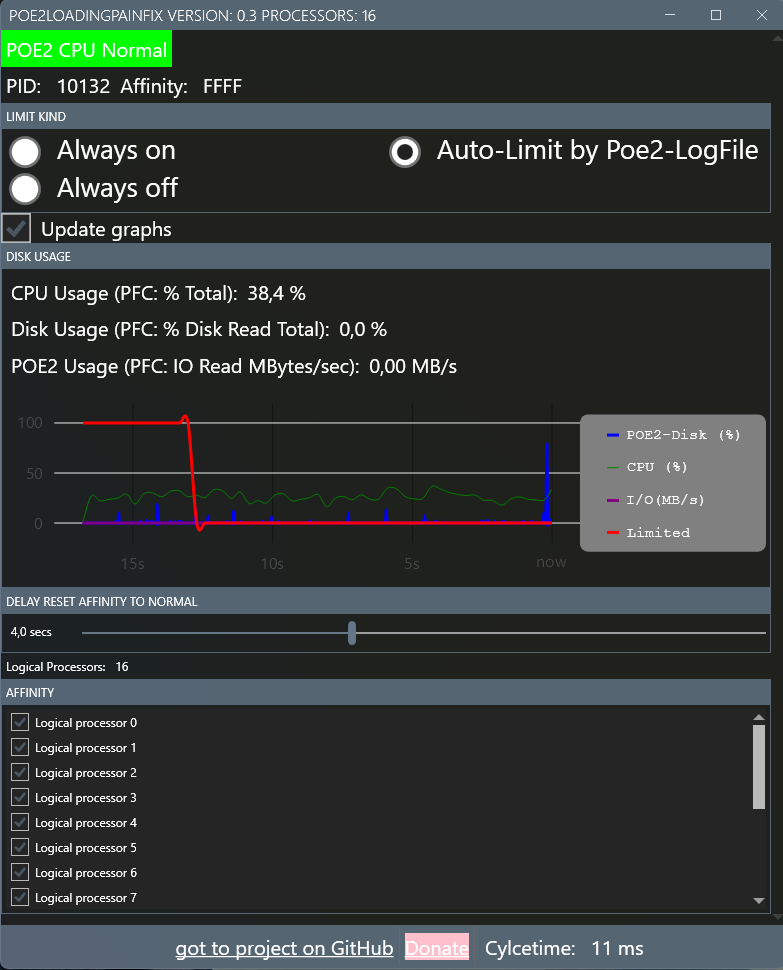 |
Posted byCrimsoned#6309on Dec 25, 2024, 10:43:18 AM
|
It doesn't matter if it only happens in PoE out of the 20 application you use. There are millions of apps and games, and you don't play them all, so you have no idea how many games this is affecting. Furthermore, it is indeed possible that the issue only affects PoE but not other games and is still the fault of Nvidia, AMD, or Microsoft - there can be executable-specific code that runs for one game but not any other.
"
SpiritsOfLight#9105 wrote:
"
In my case, rolling back to 23H2 solved the freezing issue. Anyone who says it's the fault of the GGG is mistaken. The operating system should never allow internal software to freeze the entire system, even if such software is designed with that exact purpose
So i tested 30 games on my PC and the Problem is only with PoE, yeah, totally Windows Update fault that this is happening only in PoE1 and 2 and how u explain that even Linus Users has this freezing problem? Bad new Windows Update right? There was also already people who have the problem still with the old Windows Version
AND this Problem had PoE 1 already a few years ago, bet also Windows problem right? Bad Windows always, seems Microsoft hates PoE thats why they integrate a crasher in the latest Window Version that PoE has no success X)
|
Posted byViperThunder#0584on Dec 25, 2024, 10:54:58 AM
|
|
Merry Christmas yall. Hope you enjoyed the gift GGG gave to us. Or rather, the gift of our money that we gave GGG. We're approaching the one month anniversary of them acknowledging this was a problem and then never communicating again!
|
Posted byVulkeg#3693on Dec 25, 2024, 11:06:30 AM
|
|
bump
|
Posted byMultani2#2513on Dec 25, 2024, 12:23:18 PM
|
|
Last edited by BruceMaxwell#4916 on Dec 28, 2024, 2:53:36 PM
|
Posted byBruceMaxwell#4916on Dec 25, 2024, 12:40:14 PM
|