POE 2 Complete PC Freeze while loading screen
|
Is GGG even paying any attention whatsoever to this fugging thread???
Second time today I want to play only to manually reboot my pc 4x times to be able to get in. Fugg this shit |
|
" Its really annoying to go through this, but i did a clean windows install with windows 11 23H2 and i didnt have any more freezes afterwards. You just got to make sure to not update windows to 24H2. Since windows doesnt supply an iso for 23H2 anymore i got it from a third party website. Im not sure if im allowed to post it here. |
|
|
my issues started with the Win11 24H2 update, but just got a new update today -Windows 11 KB5050094 24H2. Let's home this fixes something
|
|
" For me, works better but still some freezes | |
|
Yeah I thought maybe the new windows update might have fixed it but it eventually froze completely again for me after about 12-15 loading screens.
|
|
|
Hi
I really like this game, but I have a cramp in my stomach when my pc will freeze again. It keeps crashing, several times a day. Ok you are working on it, but it's been a few weeks and no change. Who will buy a car that keeps crashing next? Imre |
|
" Already posted the links, but people like you prefer to whine all the time, because it is way easy than reading the documents and articles. Microsoft Learn: User mode and kernel mode Wikipedia: Hardware abstraction codinghorror: Understanding User and Kernel Mode DeviceIoControl function (ioapiset.h) Wikipedia: Protection Ring image source: Microsoft Learn 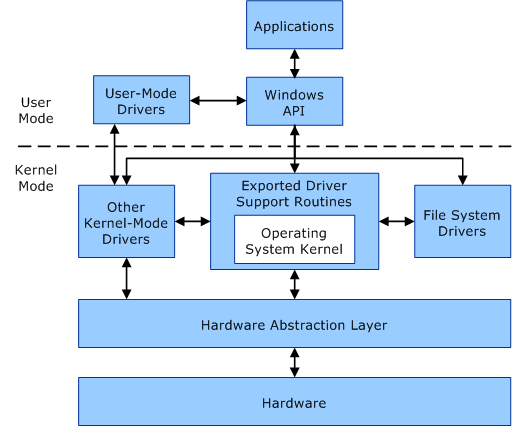 Also I recommended to buy and read "Windows Internals" by Mark Russinovich many times Last edited by cursorTarget#1174 on Feb 2, 2025, 12:25:30 PM
|
|
" These two threads ARE NOT documents, but just user reports and responses. I expect something like this. |
|
|
Nulled.
I, for one, don't like pressing too many buttons. That doesn't make me unskilled, lazy, complacent or whatever other descriptor you are trying to pluck from your vocabulary. - Unknown philosopher, ca. 2025 Last edited by Celestriad#0304 on Jun 4, 2025, 11:10:19 AM
|
|
|
You basically can't read. Just proven that.
QQ is the way indeed. Last edited by cursorTarget#1174 on Feb 2, 2025, 12:27:44 PM
|
|


































